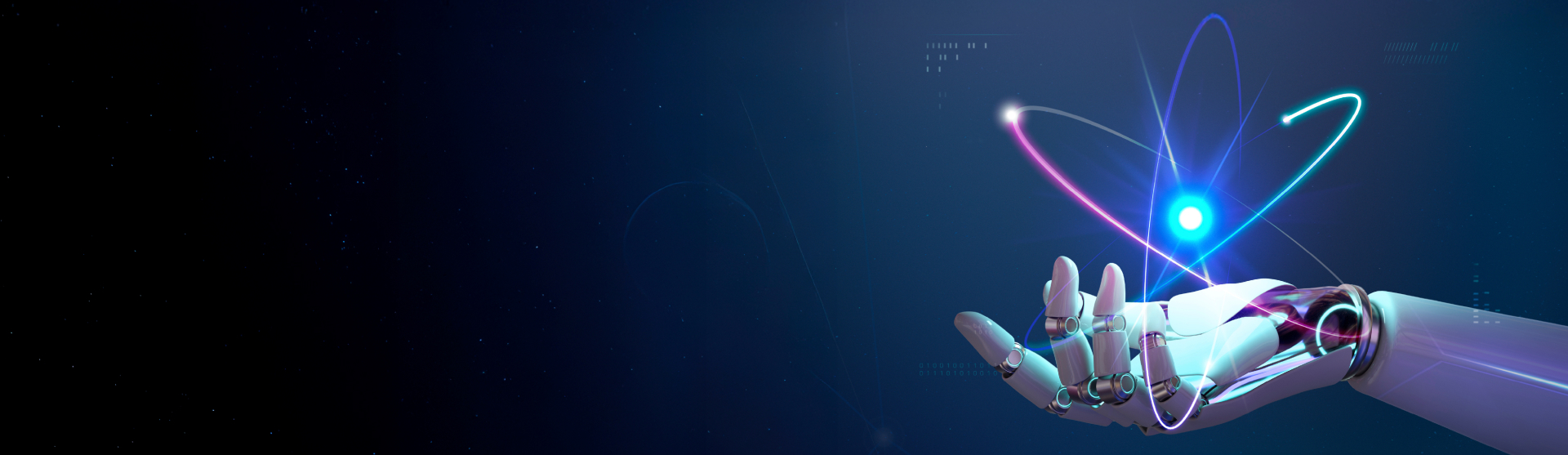Introduction
The AI landscape is evolving rapidly, and one of the most exciting developments is the Model Context Protocol (MCP). MCP is transforming how we build and interact with AI systems by standardizing how models access external tools and data. In this post, we’ll explore what MCP servers are, why they matter, and how to build a simple MCP server that works with modern AI assistants like Claude.
What Are MCP Servers?
MCP servers act as bridges between AI models and the external world, extending the AI’s capabilities beyond its training data.
Think of an MCP server as a toolkit that provides:
● Tools – Functions that perform actions (e.g.,
calling APIs, saving data)
● Resources – Data sources the AI can query
●
Prompts – Reusable
templates for AI interaction
MCP enables universal access to these capabilities, regardless of the AI model or platform.
Why MCP Matters
🧠 Extending AI Capabilities
While AI models like GPT-4 or Claude are impressive, they face limitations:
● No access to real-time data
● Cannot interact directly with software or APIs
●
No memory between conversations
MCP solves this by offering controlled access to external tools and data—without retraining the model.
🌍 Real-World Applications
● Personal Assistants: Access notes, calendars,
or documents
● Enterprise Integration: Secure database
queries
● Automation: Control software like Excel,
Photoshop, etc.
●
IoT Control: Manage
smart homes or industrial sensors
Comparison: MCP vs Alternatives
|
Technology |
Advantages |
Limitations |
|
REST APIs |
Mature, well-established |
Needs custom integration per model |
|
Plugin Architectures |
Platform-specific power |
Locked into a specific AI ecosystem |
|
MCP |
Universal standard, cross-model support |
Emerging tech, still evolving |
🔧 Building a Simple MCP Server
Example 1: Personal Info Provider
from mcp.servers.fast_mcp import FastMCP, mcp_tool, mcp_resource
mcp_server = FastMCP(name="personal_info")
PERSONAL_INFO = {
"name": "Alex Smith",
"email": "alex.smith@example.com",
"location": "San Francisco, CA",
"job_title": "Software Engineer",
"interests": ["AI", "hiking", "photography", "cooking"]
}
@mcp_tool
def get_contact_info() -> str:
return f"Name: {PERSONAL_INFO[‘name’]}\nEmail: {PERSONAL_INFO[’email’]}\nLocation: {PERSONAL_INFO[‘location’]}"
@mcp_tool
def get_professional_info() -> str:
return f"Job Title: {PERSONAL_INFO[‘job_title’]}"
@mcp_resource("personal_info/interests")
def get_interests() -> str:
return "Interests: " + ", ".join(PERSONAL_INFO["interests"])
if __name__ == "__main__":
mcp_server.run()
Example 2: Company Info Provider
from mcp.servers.fast_mcp import FastMCP, mcp_tool, mcp_resource
mcp_server = FastMCP(name="company_info")
COMPANY_INFO = {
"name": "TechNova Inc.",
"website": "https://www.technova.com",
"location": "New York, NY",
"industry": "Technology & Software",
"services": ["Cloud", "AI", "Mobile Apps", "Web Platforms"]
}
@mcp_tool
def get_company_overview() -> str:
return f"Company: {COMPANY_INFO[‘name’]}\nWebsite: {COMPANY_INFO[‘website’]}\nLocation: {COMPANY_INFO[‘location’]}"
@mcp_tool
def get_industry_info() -> str:
return f"Industry: {COMPANY_INFO[‘industry’]}"
@mcp_resource("company_info/services")
def get_services() -> str:
return "Services: " + ", ".join(COMPANY_INFO["services"])
if __name__ == "__main__":
mcp_server.run()
🖥️ Using MCP in Claude Desktop
- Install with:
uv run mcp install main.py - Restart Claude Desktop
- Ask Claude:
○ “What’s my email address?”
○
“What are my personal interests?”
Claude will access your MCP server to answer with accurate, live data.
📊 How MCP Works – Visual Diagram
Here’s a high-level flow of how MCP integrates with an AI assistant:

🚀 The Future of MCP
- Multi-Model
Support
One MCP server serving Claude, GPT, Gemini, etc.
- Domain-Specific MCP Servers
E.g., Finance MCP, Health MCP, DevOps MCP
- MCP
Marketplaces
Developers will create, share, and monetize MCP modules.